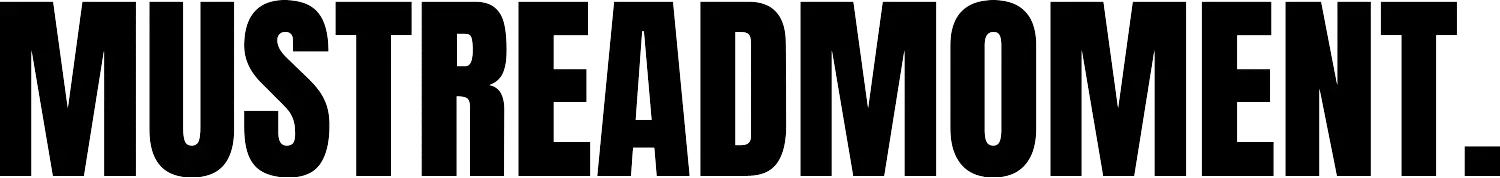1. Task Manager

A task manager is an essential tool for enhancing daily productivity. It allows you to prioritize your tasks effectively, ensuring that you focus on what’s most important. By categorizing tasks using methods like the Eisenhower Matrix, you can easily distinguish between urgent and important tasks, and those that can wait.
- Identify high-priority tasks each morning.
- Categorize tasks to manage your time better.
- Break larger tasks into smaller, manageable steps.
Embrace the power of a task manager to streamline your workflow and minimize the time spent on deciding what to do next. This clarity can significantly boost your productivity.
Remember, the key to productivity is not just working harder, but working smarter. A task manager helps you do just that by keeping track of your tasks and helping you stay organized throughout the day.
2. Calendar App

Harnessing the power of a calendar app can significantly streamline your daily workflow. Set fixed work hours and create a daily schedule that includes all your tasks, meetings, and personal commitments. This not only helps you manage your time effectively but also ensures that you don’t overbook yourself.
- Utilize notification preferences to set reminders for upcoming events.
- Integrate your calendar with other tools to avoid the hassle of switching between apps.
- Share your calendar with team members to facilitate better coordination.
Embrace the automation opportunities your calendar app offers. Fine-tune settings to receive reminders at the right time, helping you to stay on top of your responsibilities without the need to constantly check your calendar.
Remember to communicate your working hours to those around you, reducing interruptions and maintaining focus during your designated work time. At the end of the day, take a moment to review your accomplishments and prepare for the next day, ensuring a restful night’s sleep for a productive tomorrow.
3. Focus Timer

Incorporating a focus timer into your daily routine can significantly boost your productivity. Utilize the Pomodoro Technique by working in 25-minute intervals, followed by a 5-minute break. This method leverages the natural cycles of concentration and rest that our brains are wired for.
By breaking down overwhelming tasks into smaller, manageable parts and scheduling them into Pomodoro sessions, you can maintain a high level of focus without feeling burnt out.
Here are some additional tips to enhance your focus timer experience:
- Minimize distractions by turning on your phone’s focus mode or using noise-canceling headphones.
- Inform those around you of your dedicated work periods to prevent interruptions.
- Use time blocking to allocate specific periods for different activities, ensuring that each task receives your full attention.
Remember, productivity isn’t just about managing time; it’s about understanding and working with your brain’s natural rhythms.
4. Note-Taking Tool

In the age of information overload, a robust note-taking tool is indispensable for capturing ideas, organizing thoughts, and keeping track of important information. Microsoft OneNote stands out as a top contender, offering a versatile platform for all your note-taking needs.
- Use it to jot down quick notes or draft comprehensive outlines.
- Seamlessly integrate with other productivity apps for a cohesive workflow.
- Access your notes across devices, ensuring your information is always at your fingertips.
Embrace the digital advantage of note-taking apps to enhance your productivity. By digitizing your notes, you not only save paper but also gain the ability to search and retrieve information effortlessly.
Remember, while technology can significantly boost your efficiency, it’s crucial to avoid letting it become a distraction. Regularly review and organize your notes to keep them relevant and useful, turning them into a powerful asset for your daily productivity.
5. Cloud Storage Service

In today’s digital age, having access to your files anywhere and anytime is not just a convenience—it’s a necessity. Cloud storage services are the backbone of this accessibility, allowing you to store, share, and collaborate on documents with ease. The key to maximizing productivity with cloud storage lies in its proper utilization. Here are some tips to get the most out of your cloud service:
- Choose a service that integrates well with your other productivity tools, such as ClickUp, Slack, or Google Calendar.
- Organize your files into clear, manageable folders and use descriptive file names for easy retrieval.
- Take advantage of the sharing features to collaborate with team members without the hassle of email attachments.
Remember, the goal is to streamline your workflow and reduce the time spent searching for files. A well-organized cloud storage system can be a game-changer for your productivity.
Finally, ensure that your chosen cloud service offers robust security features to protect your sensitive data. With these strategies in place, your cloud storage will not just be a repository of files, but a dynamic tool that enhances your daily productivity.